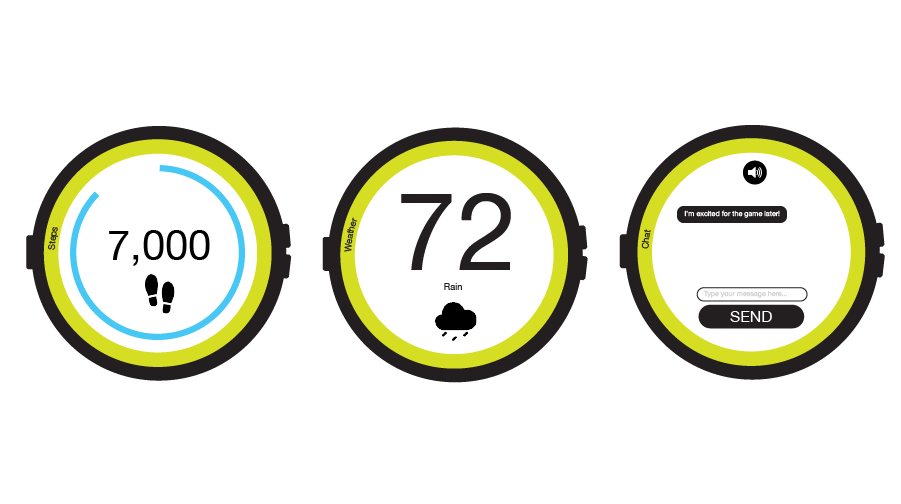HEART USER INTERFACE by Chad Bitner
The first GUI shows the main menu of the user's current heart rate, blood pressure, and body temperature. The second GUI, the user's heart rate, and the third GUI, the user's blood pressure, shows today's progress, as well as the user's history.
The first GUI illustrates Lindsey's blood pressure in the daily life storyboard. The second GUI shows detail about the user's body temperature activity over a couple days. The third GUI is the Main Menu for the user to access various app screens. The first GUI is used for general apps so the user can communicate with other user's about distractions, such as lights and sound. The second GUI is to alert other user's about the distractions they suffer from. The third GUI is a notification screen from a classmate. The first GUI allows the user to draw a specific message, such as A/C, to signal another user about the distraction. The second GUI the user logs their anxiety level by scrubbing on a scale from 1-10. The third GUI allows the user take a note and send it to another user.
The first GUI illustrates the user's step count, available from the user's Apps Main Menu. The second GUI allows the user to track current weather, and the third GUI lets the user send a message to another user like a user would do on any wearable device with this feature. |
|